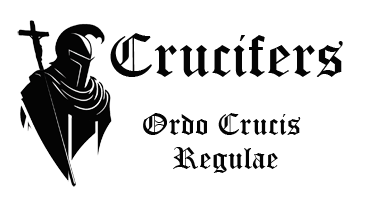If you are having trouble signing up for the Crucifer google group here is how to register, step by step…
- Go to the link: https://groups.google.com/g/crucifers
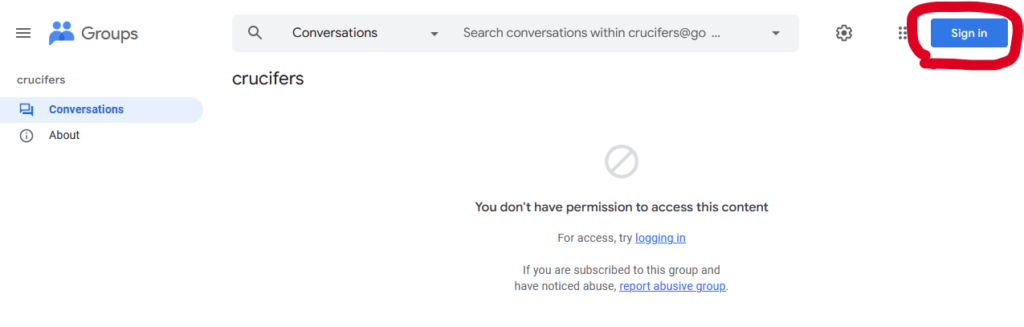
2. If you are not signed into google, click on “Sign in” in the upper right hand corner. Enter your login and password and login to your google account. If you need to register your non-google email click “Create account Next” and register your 3rd party email as a google account.
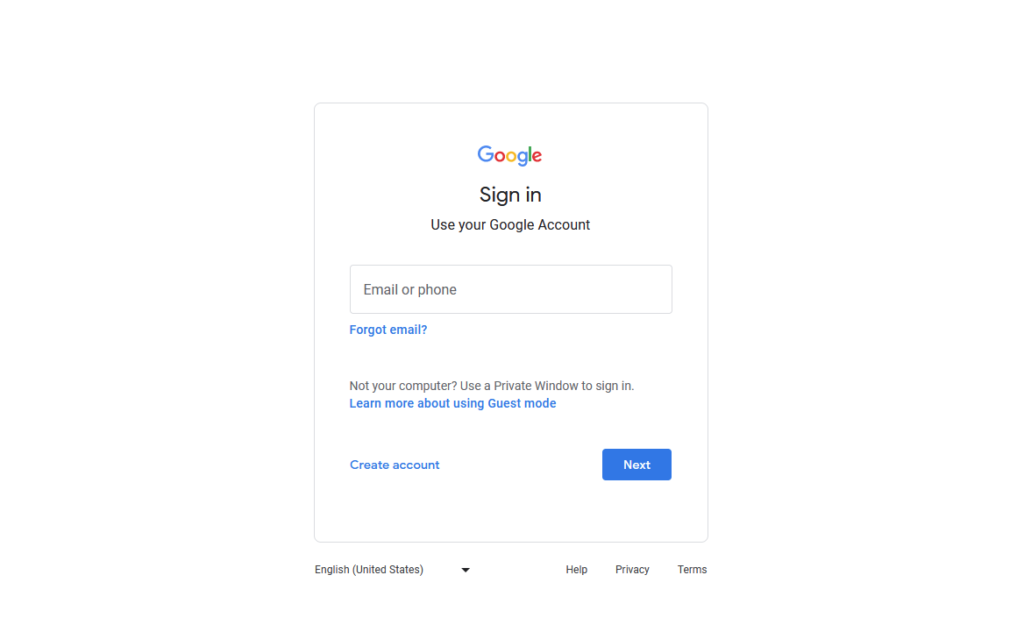
3. Once logged in, if you are not redirected automatically go back to the link. There you will be able to click on “Join group” at the top next to the name.
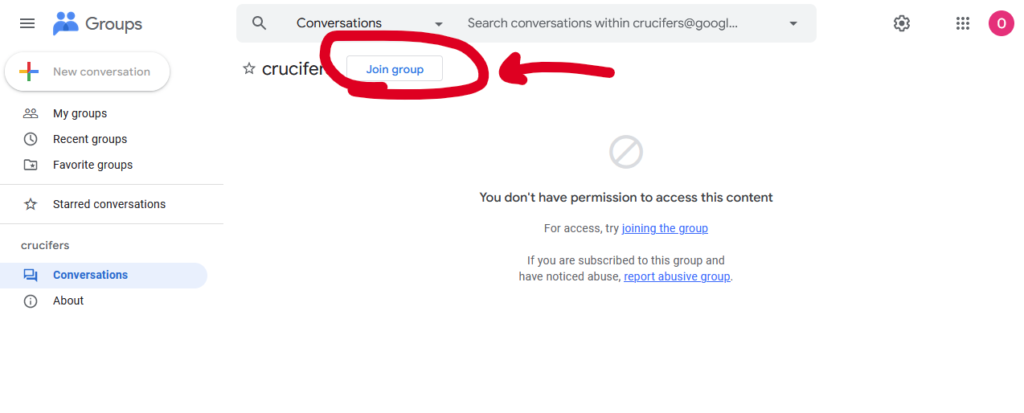
If you are still having difficulty joining the group. Send us an Comment from the bottom of the contact page with your email address and we attempt to add your email manually.